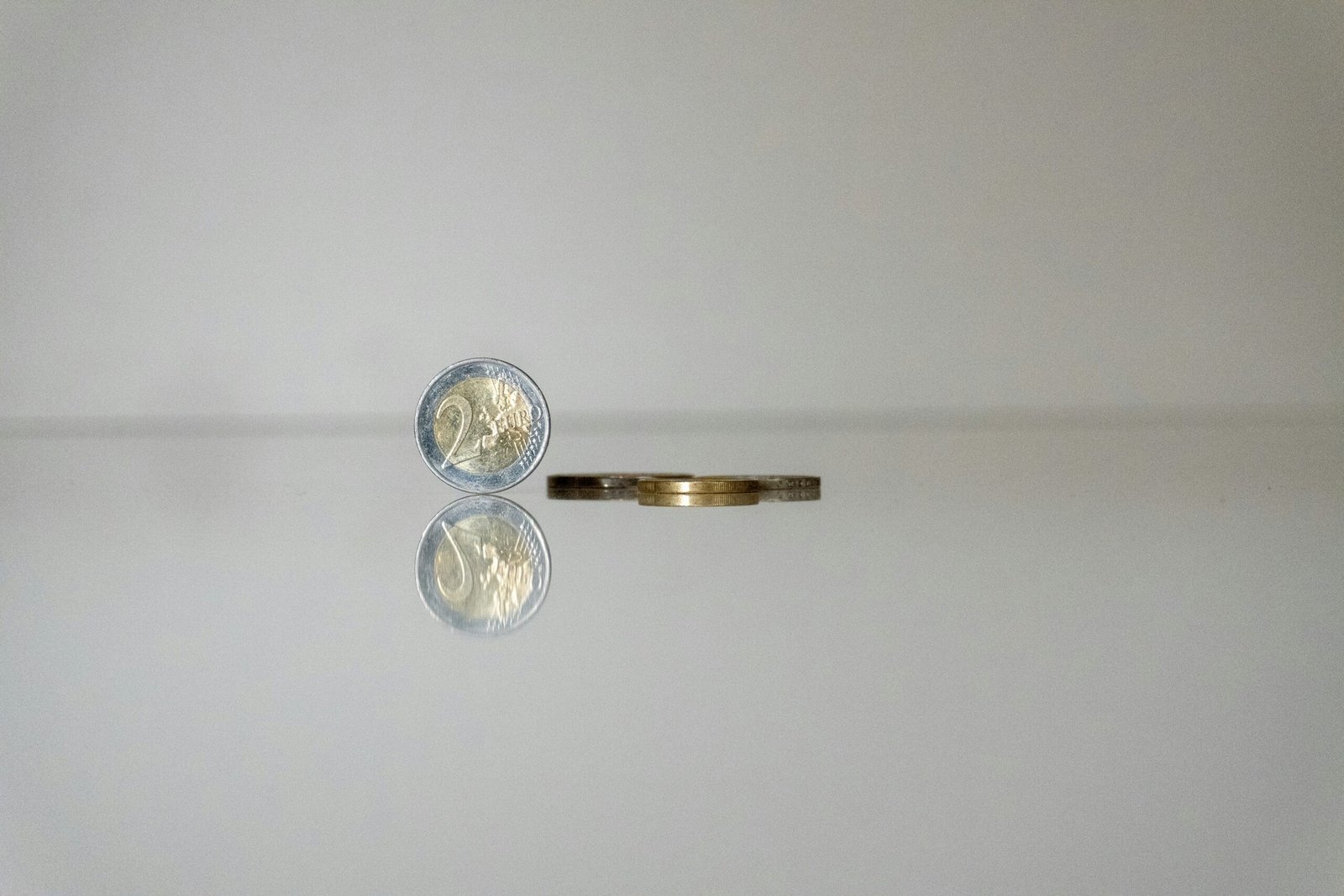Table of Contents
ToggleIntroduction
In the increasingly dynamic landscape of the modern digital workspace, the necessity for robust productivity tools has never been greater. As remote work and global collaboration continue to rise, effective management of tasks, efficient communication, and optimization of workflows have become pivotal for both individual professionals and organizations. Productivity apps serve as invaluable assets in this context, empowering users to streamline their operations and achieve higher efficiency.
The growing reliance on digital tools for everyday work activities underscores the need for applications that are not only powerful but also user-friendly and versatile. In selecting the best productivity apps for 2024, several core criteria were essential. Firstly, user-friendliness: an intuitive interface and ease of use are paramount to ensure minimal learning curve and maximum adoption. Secondly, feature-richness: the ability to handle diverse tasks, such as scheduling, project management, and communication, is crucial.
Additionally, the potential for seamless integration with other tools and platforms is a significant factor; productivity apps must be capable of interfacing effortlessly with existing workflows and systems. Finally, cost-effectiveness is always a consideration. While premium features are often worth the investment, the overall value proposition offered by the app must justify its price, making it accessible to a broader range of users.
Our comprehensive review of the best productivity apps for 2024 aims to provide readers with detailed insights into the top tools available, facilitating informed decisions tailored to their specific needs. Whether you’re aiming to enhance personal productivity or elevate team performance, this guide is designed to help you navigate the increasingly competitive landscape of productivity technology.
Top Task Management Apps
Task management is a cornerstone of productivity, and in 2024, several apps are standing out as exceptional tools in this domain. Among them, Todoist, Asana, and Trello are widely recognized for their advanced features and user-friendly interfaces.
Todoist is celebrated for its simplicity and functionality. It supports a range of task management features such as project organization, deadline setting, and priority levels. Todoist’s intuitive design allows users to create and manage tasks with ease, facilitating seamless workflow management. One of its unique selling points is the Karma scoring system, which gamifies productivity by awarding points for task completion. This can be particularly motivating for personal and professional use alike.
Asana, on the other hand, is a robust solution for more complex project management needs. It offers a comprehensive suite of tools designed to help teams coordinate their tasks. Asana’s interface is highly adaptable, supporting various views such as lists, boards, and timelines, catering to different project management styles. Among its standout features are the ability to assign tasks to multiple team members and integrate with other productivity tools like Slack and Google Drive. User testimonials frequently highlight Asana’s capability to track progress over long-term projects, ensuring nothing falls through the cracks.
Trello remains a favorite for its visual task management approach. Utilizing a kanban board system, Trello allows users to drag and drop tasks across different stages of completion, making it incredibly intuitive. This visual representation of workflow is not only easy to navigate but also highly effective for team collaboration. Trello’s Power-Ups feature, which includes integrations with other tools and automation capabilities, further enhances its utility for both personal and professional projects.
These apps represent the pinnacle of task management tools in 2024. Whether you’re looking for simplicity with Todoist, comprehensive project oversight with Asana, or visual task management with Trello, these applications cater to a variety of needs, ensuring enhanced productivity and streamlined workflows for users across different sectors.
Best Communication and Collaboration Tools
Effective communication and collaboration are cornerstone elements for any productive team. In 2024, the landscape of communication tools continues to evolve with applications like Slack, Microsoft Teams, and Zoom leading the pack. Each of these platforms offers distinct features that aim to enhance team workflow, particularly in remote work settings.
Slack stands out for its robust chat functions and channel organization, allowing teams to streamline discussions based on project or topic. It supports file sharing and has a rich ecosystem of integrations with other productivity tools like Google Drive, Trello, and Salesforce. Slack’s user-friendly interface and customizable notifications ensure that team members can stay focused on their tasks while remaining connected.
Microsoft Teams excels in its integration with the Microsoft 365 ecosystem, making it a powerhouse for organizations already using Office applications. Teams offers seamless video conferencing, chat functionalities, and file sharing through OneDrive. The platform also includes a range of collaborative tools like shared calendars and task tracking. Microsoft Teams’ deep integration with other Microsoft products provides a cohesive and well-rounded collaboration solution.
Zoom remains a critical tool for video conferencing, renowned for its high-quality video and audio features. It supports large-scale meetings and webinars, making it ideal for not only internal team communication but also client presentations and virtual events. Zoom’s breakout rooms, screen sharing, and recording options make it versatile for various collaborative scenarios. The integration capabilities with platforms like Slack and Google Calendar further enhance its utility in a multi-tool workflow.
These communication and collaboration tools play a pivotal role in facilitating remote work. By leveraging features such as chat, video conferencing, and file sharing, they help teams maintain connectivity and improve productivity. As remote work becomes increasingly prevalent, mastering these tools will be essential for teams aiming to stay efficient and collaborative.
Top Time Management Apps
The need for effective time management has never been more critical, and the best productivity apps for 2024 offer advanced features designed to optimize our schedules and bolster efficiency. Among the most effective time management apps are Toggl, RescueTime, and Focus@Will. Each offers unique functionalities that cater to different aspects of time tracking and productivity improvement.
Toggl stands out for its simplicity and ease of use. With this app, users can effortlessly track the time spent on various tasks with just a single click. Additionally, it provides detailed reports that help dissect which activities are consuming the most time. This feature is invaluable for identifying areas where productivity can be enhanced. The app is particularly useful for freelancers and teams who need to monitor billable hours accurately.
RescueTime takes a more analytical approach. It runs quietly in the background, monitoring digital activity and generating comprehensive productivity reports. By categorizing time spent on websites and applications, RescueTime offers insights that help users understand their online habits. These insights are crucial for taking corrective action to curb distractions and improve focus. Furthermore, RescueTime includes features that allow users to set goals, such as limiting time on social media, thus providing a structured approach to minimizing procrastination.
Focus@Will is tailored for those who find it hard to concentrate in noisy environments. The app offers a vast library of music specifically curated to enhance concentration and maintain productivity for prolonged periods. By integrating neuroscience and music, Focus@Will aims to reduce stress and augment attention spans. This unique approach is particularly beneficial for creative professionals and students aiming to maintain focus during intense study sessions.
Utilizing these apps effectively comes down to consistency. Setting clear goals, regularly reviewing productivity reports, and adjusting one’s routine based on these insights can significantly enhance time management. By embracing these tools, users can mitigate procrastination and uphold a higher standard of productivity throughout their daily activities.
Best Note-Taking and Organization Apps
In today’s fast-paced digital landscape, efficient note-taking and organization are paramount for maintaining productivity. Three leading apps stand out for their comprehensive features: Evernote, Notion, and OneNote. Each of these tools offers unique advantages tailored to different user needs, effectively streamlining the capture, organization, and synchronization of information across devices.
Evernote has long been a staple in the productivity realm. It excels in note capturing, allowing users to effortlessly save text, images, and audio notes. Its robust tagging and notebook system facilitate meticulous organization, making it easy to retrieve information when needed. Additionally, Evernote’s cross-device synchronization ensures that notes are accessible anytime, anywhere. Its powerful search functionality, including handwriting recognition, further enhances its usability.
Notion, on the other hand, offers a more customizable approach. Beyond note-taking, it integrates project management and database functionalities, providing a one-stop solution for both personal and professional use. Notion’s flexible workspace allows users to create bespoke dashboards, combining text notes with tables, calendars, and kanban boards. This adaptability makes it an excellent tool for managing complex projects and fostering team collaboration. With real-time editing and sharing features, Notion supports seamless teamwork and information flow.
Microsoft’s OneNote also deserves mention, particularly for users within the Microsoft ecosystem. OneNote mirrors a traditional notebook in a digital format, with sections and pages that can be infinitely expanded. Its integration with other Microsoft products, such as Outlook and Teams, enhances productivity by embedding emails, meeting notes, and task lists within one platform. OneNote supports simultaneous multi-user editing, facilitating easy collaboration and sharing of detailed plans or creative brainstorming sessions.
These note-taking and organization apps can significantly elevate one’s ability to manage information, brainstorm new ideas, and maintain structured planning. With their diverse features tailored to different needs, Evernote, Notion, and OneNote remain indispensable tools for enhancing productivity in 2024.
Top File Management Tools
As digital workspaces continue to expand, having reliable file management tools is essential for ensuring streamlined workflows. In 2024, some of the most trusted file management solutions are Google Drive, Dropbox, and OneDrive. Each of these platforms offers unique features that cater to modern file organization, sharing, and security needs.
Google Drive remains a powerhouse in the realm of cloud storage. It provides ample storage space and robust collaboration tools that are seamlessly integrated with Google Workspace apps, such as Google Docs, Sheets, and Slides. With intuitive sharing options and real-time editing capabilities, Google Drive enhances teamwork and productivity. Security is reinforced through encryption and tools for protected access control, ensuring that sensitive data stays safe. Moreover, its cross-platform accessibility ensures that users can manage their files from virtually any device.
Dropbox is another leading choice in file management. Known for its user-friendly interface and strong synchronization capabilities, Dropbox allows users to easily store, share, and access files from multiple devices. Its integration with numerous third-party applications, such as Microsoft 365 and Slack, makes it an essential tool for enhancing productivity and streamlining workflows. Dropbox also offers advanced sharing options, such as folder and link permissions, which bolster its security profile by safeguarding data from unauthorized access.
OneDrive, Microsoft’s offering in the cloud storage market, excels in its integration with Microsoft 365 applications, making it an ideal solution for users deeply embedded in the Microsoft ecosystem. OneDrive ensures that all files are consistently synchronized across devices, which is facilitated by its robust syncing technology. Security features in OneDrive, such as Personal Vault, provide an additional layer of protection with two-step verification and encryption. Its collaborative tools also enable users to work efficiently in shared documents with real-time updates.
Incorporating these file management tools into your workflow not only simplifies file organization but also enhances collaboration and security. Each platform’s unique features and integrations with other productivity software make them indispensable in achieving a more streamlined and efficient workspace in 2024.
Personal Development and Habit Tracking Apps
In today’s fast-paced environment, personal development and habit tracking apps have become indispensable tools for individuals aiming to enhance productivity. Among the plethora of options available, Habitica, Streaks, and Fabulous stand out as some of the most effective tools to nurture productive habits.
Habitica blends productivity with gamification, transforming tasks and habits into a role-playing game. Users create an avatar and complete real-life tasks to earn rewards, level up, and acquire in-game benefits. This unique blend of gaming mechanics and productivity results in an engaging experience that keeps users motivated. Through customizable task lists, reminders, and an internal social network for accountability, Habitica makes habit tracking an enjoyable activity.
Streaks, on the other hand, focuses on simplicity and minimalism. It allows users to set up to 12 goals that they can track daily. The app’s clean interface is designed to reduce distractions, enabling users to concentrate on forming and maintaining productive habits. The visual progress tracker is an excellent feature that lets users see their success at a glance, reinforcing positive behavior. By allowing integration with Apple Health, Streaks makes it easy to monitor fitness goals, dietary habits, and other health-related tasks, providing a comprehensive habit-tracking experience.
Fabulous is another standout app, distinguished by its holistic approach to personal development. It utilizes science-based techniques to help users transform their lives through small, incremental changes. Fabulous offers a series of customized daily routines designed to cultivate healthy habits. From morning rituals to evening wind-down routines, the app covers various aspects of life, ensuring that users aim for a balanced and productive lifestyle. In addition to habit tracking, Fabulous incorporates motivational coaching, goal setting, and reminders to sustain long-term habit formation.
To maximize the benefits of these personal development apps, it is essential to set clear, achievable goals and consistently utilize the app’s features. By integrating these tools into daily routines, users can cultivate positive habits, boost productivity, and achieve personal growth.
Conclusion: Choosing the Right Apps for Your Needs
As we navigate the rapidly evolving landscape of productivity tools, selecting the optimal apps to boost efficiency is paramount. The best approach to finding the right productivity apps hinges on understanding your specific needs and work styles. Consider the tasks you undertake daily and identify the pain points in your workflow that the app could potentially alleviate.
Begin your selection process by availing the trial periods offered by many productivity apps. These trials allow you to experience the app’s features firsthand without any financial commitment. During this period, assess how seamlessly the app integrates with your existing tools, its ease of use, and the tangible benefits it brings to your daily productivity. Comparing user reviews on trusted platforms can also provide insightful information on the app’s reliability and user experience.
Effectively integrating multiple apps can transform your productivity landscape but requires strategic planning. Choose apps that complement rather than overlap in functions, ensuring a coherent workflow. Many productivity tools offer integration features with popular apps like calendars, document management systems, and communication platforms. Leveraging these integrations can streamline your processes and reduce the time spent switching between applications.
The journey doesn’t end once you’ve selected your tools. Regularly updating the apps ensures you benefit from the latest features, security patches, and improvements. Re-evaluating your chosen tools periodically is equally crucial. As your workflow and needs evolve, a previously perfect tool might no longer be the best fit. Staying open to new tools and advancements in the productivity software industry can help you maintain or even enhance your efficiency over time.
In conclusion, the key to maximizing productivity through apps lies in thoughtful selection, diligent integration, and consistent re-evaluation, ensuring that your toolkit evolves with your professional needs.